
Eldridge
Address
7500 Eldridge Pkwy.
Houston, TX 77083
Service Times
Sunday 9:00 AM
Sunday 11:00 AM
Wednesday 7:00 PM
Contact
(281) 649-6800
7500 Eldridge Pkwy.
Houston, TX 77083
Sunday 9:00 AM
Sunday 11:00 AM
Wednesday 7:00 PM
(281) 649-6800
5314 Bingle Rd.
Houston, TX 77092
Sunday 10:00 AM
Wednesday 7:00 PM
(281) 649-6800
5725 Queenston Blvd.
Houston, TX 77084
Sunday 8:00 AM
Sunday 10:00 AM
Tuesday 7:00 PM
Wednesday 12:00 PM
(281) 649-6800
Why give? The Bible states in Nehemiah 10:35 “We also assume responsibility for bringing to the house of the Lord each year the firstfruits of our crops and of every tree.” As an act of thanksgiving and gratitude for God’s blessings unto you, you should give.
Why give? The gifts, offerings, and tithes that you give will be used to spread the gospel of Jesus Christ, providing spiritual and physical assistance to those in need. The Church Without Walls supports local community evangelism, food pantries, clothing donations, homeless shelters, Habitat for Humanity, Angel Tree, and educational assistance. Globally, The Church Without Walls supports missions to Africa, translating the Bible to new languages, relief efforts in Haiti, and schools in Africa.
Why give? So, you can be a blessing to someone else.
May God bless your donation.
Remember this: Whoever sows sparingly will also reap sparingly, and whoever sows generously will also reap generously. - II Cor 9:6
Donate today: Online Fund – Disaster Recovery Relief | Text Keyword – DisasterQ or DisasterE or DisasterB

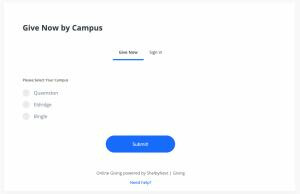
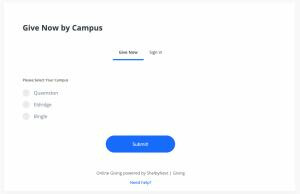
|
Queenston Fund Keywords |
Eldridge Fund Keywords | Bingle Fund Keywords |
|
|
|
Getting Started:
Giving a Campus-Specific Donation:
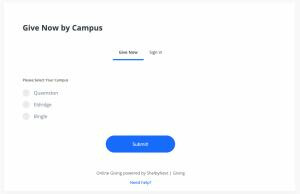
Mobile Giving Tips:
You can also use your mobile browser to give. You can visit your organization’s giving portal using your mobile browser on your smartphone or tablet to give via the mobile friendly giving website.
Are you ready to transform lives with your generosity? Rest assured that your gifts, offerings, and tithes will be a force of change, dedicated to sharing the life-changing gospel of Jesus Christ and delivering both spiritual support and tangible aid to those in need. Your contribution goes beyond mere transactions; it becomes a testament to love and compassion in action.

